

📍 Discover Real-Time Bus Schedules with the New Interactive Map!
Thanks to the new interactive map, checking upcoming stops is even easier! 🚍
Here’s how to do it:
✅ Select “Line Search” and choose the line you are interested in.
✅ On the map, tap the stop for which you want to know the schedule and tap on its name.
✅ It will open the stop’s tab with real-time schedules of all lines passing through there.
🔴 Time is red? It means that the run is delayed.
📄 Download the PDF with all the stop schedules to have them always at hand.
⭐ Add the stop to your favorites! Just click on the star and you will easily find it in the Favorites -> Stop next time.
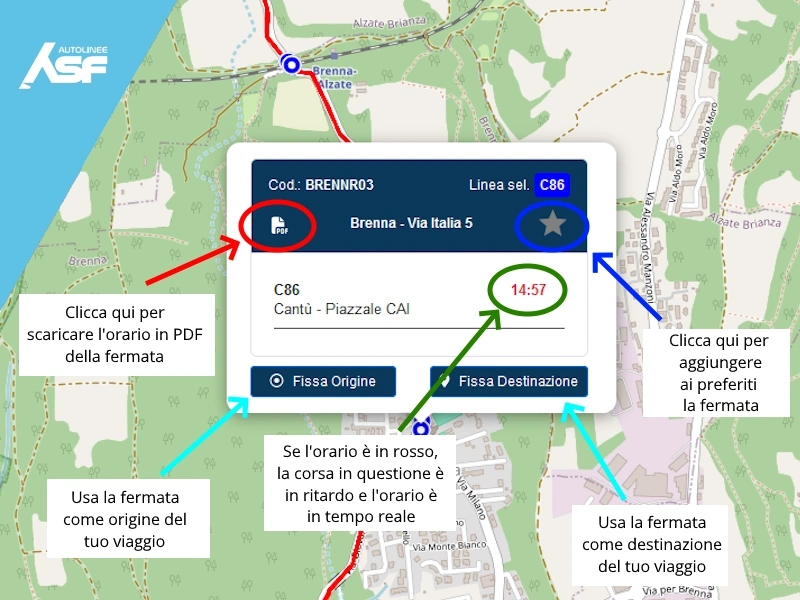
🔍 Scan the QR Code at the bus stop!
At each stop you will find a QR Code: just scan it with your smartphone to immediately see the updated schedule of upcoming buses.
Discover all the features of the new interactive map
Have a nice trip with ASF Autolinee
Share on:

